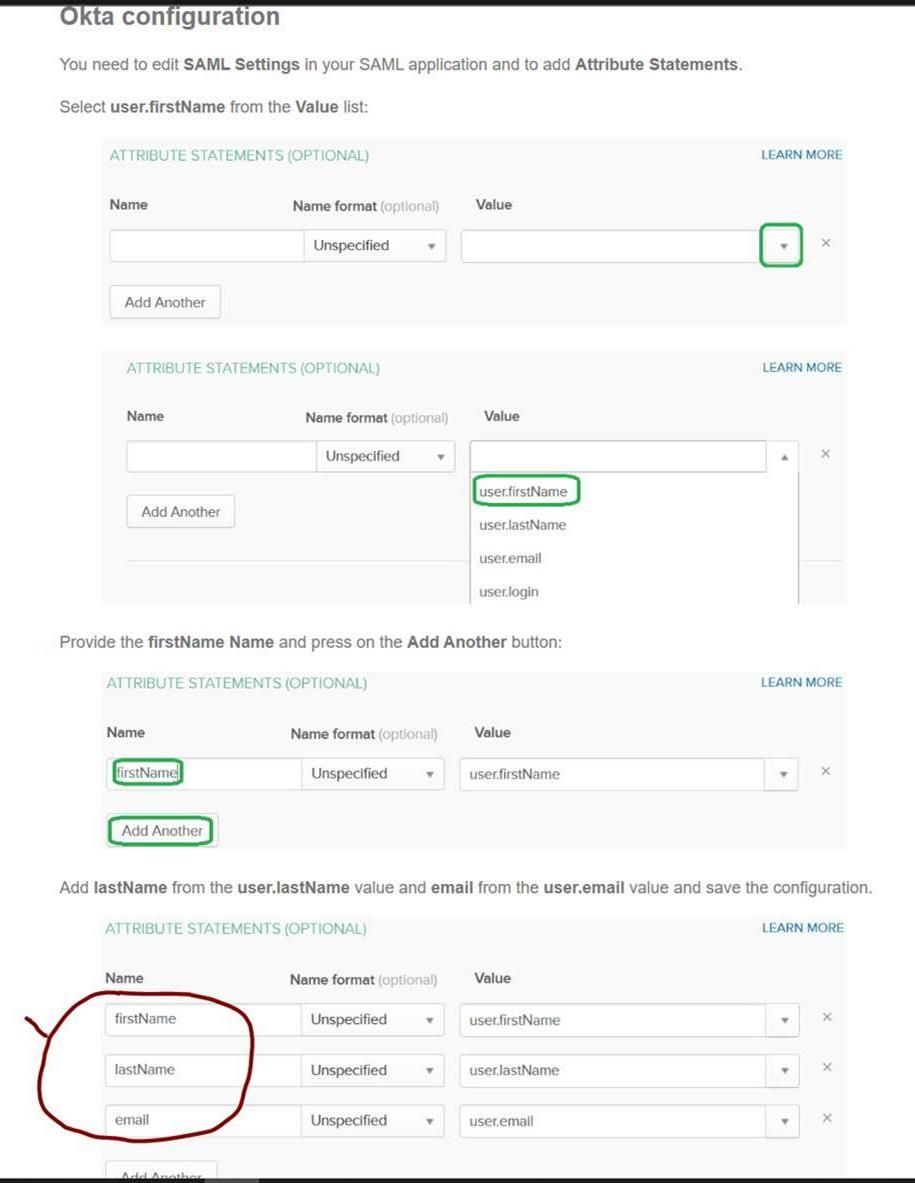OKTA SSO setup NEW
OKTA Single Sign On Setup
-
Create a Rezolve.ai app in OKTA
-
Point the App to the Rezolve.ai using the Realm and Redirect URLs provided via email by the Rezolve team. Here is an example of how your configuration should look: • Single Sign On URL: https://federation-sts.actionable-science.com/auth/realms/tenantname/broker/saml/endpoint • Recipient URL: https://federation- sts.actionable-science.com/auth/realms/tenantname/broker/saml/endpoint • Destination URL: https://federation-sts.actionable-science.com/auth/realms/tenantname/broker/saml/endpoint • Audience Restriction: https://federation-sts.actionable-science /auth/realms/tenantname
-
Once done, please provide us the SSO metadata / URL so that we can enable SSO in our platform
-
Add the 3 user attributes as shown below to SAML assertion
-
Create 2 Rezolve user ID’s under OKTA to access the above created Applications.
-
Configure OKTA to be accessed from India and USA.